Q: When I reboot my DELL PowerEdge 2950 server, I see the “Memory/Battery Problems were Detected” message. But, when I press any key to continue, it works without any issues. Do I need to worry about this? Or, just ignore it? What is the best method to fix this issue?
A: First, you cannot just ignore that error message. You should really fix it. The message you’ll see will be similar to the following:
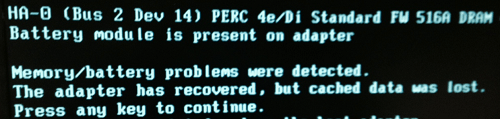
Memory/battery problems were detected. The adapter has recovered, but cached data was lost. Press any key to continue.
Just like the message indicates, this could be because of one of the following two issues:
- The RAID controller battery has problems. May be it is not holding the charge any more. Time to replace it.
- The RAID controller memory has problems. May be the memory failed. Time to replace it.
In general, I’ve noticed situations where after around 5 years of usage, either the memory or battery tends to fail on the PERC controller. These are not expensive parts. If you are having lot of old PowerEdge Servers, buy couple of spare battery and memory and keep it ready.
If you are running Linux OS, and if you ignore the above error message and continue, the system might not boot-up, and Linux might be hanging and go on a loop by displaying the following error message on the console: /etc/rc.d/rc.sysinit: line 975: /bin/usleep: Input/output error

While there might be lot of reasons for the above error message, in this case, if you see this message after you see “Memory/battery problems were detected” message from the PERC controller, most likely Linux will boot-up properly once you replace either the battery or the memory.
The following are few other points to keep in mind:
- When you shutdown the server, and replace the battery, you don’t need to worry about losing the RAID configuration information, as they’ll not be affected by replacing the battery.
- Also, immediately after replacing a failed battery (you might still see the error message). It may take some time for the new battery to be fully charged.
- If you see an error message about the battery in the front LCD screen (even after replacing the failed battery), you may want to flush the hardware logs using OMSA.
- It is important to understand that if you don’t replace the failed battery, the RAID controller will disable the caching mechanism, which will result in significant performance issues. Also, this might lead to corrupted data if something goes wrong.